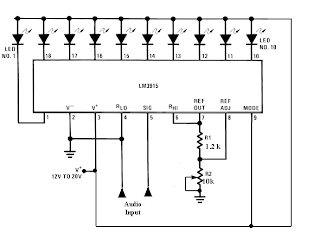Thursday, October 6, 2011
Wednesday, June 8, 2011
pic programming tutorial
Introduction :
Welcome to the start of the PIC. These pages will form the basic structure of the device, right through methods and programming techniques. In addition, there will be suggestions on how to modify the code so you can adapt the PIC to suit your applications within Cybot. I will not be including internal architecture diagrams, as this can only lead to confusion. To view the data sheet, then this can be downloaded from the website of microchips.
For starters, let's look at the PIC.
Microchip manufacture a series of PIC microcontrollers called. You can see the range of microcontrollers here. There are many different flavors available, some basic types of short memory, go straight through those who have analog - digital converters to the PWM even built in. I'm going to concentrate on the PIC 16F84. Once you have learned to program a PIC type, learning the rest is easy.
There are several ways to program the PIC - using BASIC, C or assembly language. I'll show you the assembly language. Do not be intimidated by this. There are only 35 instructions to learn, and is the cheapest way to program the PIC, as it requires no additional software beyond the gifts.
Ther is a Pin configuration of PIC 16f84 and its Detail.
To RA0 RA4
RA is a bidirectional port. Ie can be configured as input or output. RA The next number is the number of bits (0-4). Thus, we have an address of 5 bits, where each bit can be configured as input or output.
RB0 to RB7
RB is a second bidirectional port. It behaves exactly the same way as RA, except that it is 8 - bits involved.
VSS and VDD
These are the power pins. VDD is the positive supply and VSS is the negative supply or 0V. The maximum voltage that can be used is 6 V, and the minimum is 2V
OSC1/CLK AND OSC2/CLKOUT
These pins are where we connect an external clock, so that the microcontroller has some kind of calendar.
MCLR
This pin is used to erase the memory locations inside the PIC (ie, when we return to the programs.)In normal use, is connected to the positive supply rail.
INT
This is an input pin that can be controlled. If the pin is high, we can make the program to restart, stop, or any other unique feature that we want. We will not use this one much.
T0CK1
This is another clock input, which operates an internal timer. Works in isolation from the main clock. Again, do not use this much
Go to next Section http://electro-computerprojects.blogspot.com/p/pic-programer-software-free-download.html
Welcome to the start of the PIC. These pages will form the basic structure of the device, right through methods and programming techniques. In addition, there will be suggestions on how to modify the code so you can adapt the PIC to suit your applications within Cybot. I will not be including internal architecture diagrams, as this can only lead to confusion. To view the data sheet, then this can be downloaded from the website of microchips.
For starters, let's look at the PIC.
Microchip PIC 16F84 Microcontroller
There are several ways to program the PIC - using BASIC, C or assembly language. I'll show you the assembly language. Do not be intimidated by this. There are only 35 instructions to learn, and is the cheapest way to program the PIC, as it requires no additional software beyond the gifts.
Ther is a Pin configuration of PIC 16f84 and its Detail.
To RA0 RA4
RA is a bidirectional port. Ie can be configured as input or output. RA The next number is the number of bits (0-4). Thus, we have an address of 5 bits, where each bit can be configured as input or output.
RB0 to RB7
RB is a second bidirectional port. It behaves exactly the same way as RA, except that it is 8 - bits involved.
VSS and VDD
These are the power pins. VDD is the positive supply and VSS is the negative supply or 0V. The maximum voltage that can be used is 6 V, and the minimum is 2V
OSC1/CLK AND OSC2/CLKOUT
These pins are where we connect an external clock, so that the microcontroller has some kind of calendar.
MCLR
This pin is used to erase the memory locations inside the PIC (ie, when we return to the programs.)In normal use, is connected to the positive supply rail.
INT
This is an input pin that can be controlled. If the pin is high, we can make the program to restart, stop, or any other unique feature that we want. We will not use this one much.
T0CK1
This is another clock input, which operates an internal timer. Works in isolation from the main clock. Again, do not use this much
How to Program The Pic
Now, you want to know how to program the PIC, but apart from learning the instructions of assembly code, how you go about actually programming the information? Well, there are two ways - the easy way, and how to DIY. The easiest way is to buy a PIC programmer (about £ 35), which connects to the PC and you can program the PIC using the supplied software. The DIY way is to build your own programmer (cheaper is less than £ 20) and the use of Internet and free software program that way.Go to next Section http://electro-computerprojects.blogspot.com/p/pic-programer-software-free-download.html
Sunday, June 5, 2011
12v 4amp Speed Control
A continuously working wiper in a automobile may show to be a nuisance, when it is not raining heavily. By using the circuit described here can vary sweeping rate of the wiper from one times a second to one times in0 seconds. The circuit comprises timer NE555 ICs, CD4017 decade counter, TIP32 driver transistor, a 2N3055 power transistor (or TIP3055) as well as a few other discrete parts. Timer IC1 is configured as a mono- stable multivibrator which produces a pulse when presses switch S1 momentarily. This pulse acts as a clock pulse for the decade counter (IC2) which advances by count on each successive clock pulse or the push of switch S1.0 presets (VR1 through VR10), set for different values by trial and error, are used at the0 outputs of IC2. But since output of IC2 is high at a time, preset (at selected output) effectively comes in series with timing resistors R4 and R5 connected in the circuit of timer IC3 which functions in astable mode. As presets VR1 through VR10 are set for different values, different time periods (or frequencies) for astable multivibrator IC3 can be selected. The output of IC3 is applied to pnp driver transistor T1 (TIP32) for driving the final power transistor T2 (2N3055) which in turn drives the wiper motor at the selected sweep speed. The power supply for the wiper motor as well as the circuit is tapped from the vehicle's battery itself. The period of monostable multivibrator IC1 is set for an very second period.
light dimmer for Cars
This matchless circuit makes your dome light look cold. Usually when the automobile door is closed, the dome light goes OFF. With this circuit, you can have our dome light fade slowly in brightness & finally go OFF. This slow dimming of the light gives an excellent feeling at night. It looks romantic!
The circuit can be explained as follows: When the automobile door is open, the push to off switch of the door is ON & hence it charges the 22uF capacitor fully. The opamp is acting as a voltage follower & its output is same as the voltage across the capacitor, which is 12V when the capacitor is fully charged. Due to a high voltage at the output of the IC, the transistor saturates, turning ON the bulb to full brightness.
Now when the door is closed, the door switch is pushed in & hence the switch goes OFF. When the switch is OFF, the capacitor starts discharging slowly through VR1 & the 10K resistor & the voltage across it decreases slowly. Hence at the output of IC 741 also the voltage decreases gradually, hence decreasing the base current to the transistor. This produces a slowly decreasing current through the bulb & the bulb fades out & finally when the capacitor is fully discharged, the bulb goes OFF.
After building the circuit, with the push-to-off switch in ON position (not pushed in) i.e. the automobile door open, fine-tune the preset VR2 to the necessary preliminary brightness of the bulb. Then push the switch in to turn it OFF(or close the door) & fine-tune VR1 for the time to bring the bulb from full brightness to OFF.
I would recommend you set VR1 & VR2 to their maximum values.
The circuit can be explained as follows: When the automobile door is open, the push to off switch of the door is ON & hence it charges the 22uF capacitor fully. The opamp is acting as a voltage follower & its output is same as the voltage across the capacitor, which is 12V when the capacitor is fully charged. Due to a high voltage at the output of the IC, the transistor saturates, turning ON the bulb to full brightness.
Now when the door is closed, the door switch is pushed in & hence the switch goes OFF. When the switch is OFF, the capacitor starts discharging slowly through VR1 & the 10K resistor & the voltage across it decreases slowly. Hence at the output of IC 741 also the voltage decreases gradually, hence decreasing the base current to the transistor. This produces a slowly decreasing current through the bulb & the bulb fades out & finally when the capacitor is fully discharged, the bulb goes OFF.
After building the circuit, with the push-to-off switch in ON position (not pushed in) i.e. the automobile door open, fine-tune the preset VR2 to the necessary preliminary brightness of the bulb. Then push the switch in to turn it OFF(or close the door) & fine-tune VR1 for the time to bring the bulb from full brightness to OFF.
I would recommend you set VR1 & VR2 to their maximum values.
Charging Monitor for 12V lead acid battery
A battery is a vital element of any battery-backed method. In plenty of cases the battery is more pricey than the method it is backing up. Hence they must adopt all practical measures to preserve battery life.
As per manufacturer's information sheets, a 12V rechargeable lead-acid battery ought to be operated within ten. IV and 13.8V. When the battery charges higher than 13.8V it is said to be overcharged, and when it discharges below ten.IV it can be deeply discharged. A single event of overcharge or deep discharge can bring down the charge-holding capacity of a battery by 15 to twenty per-cent.
It is therefore necessary for all concerned to monitor the charge level of their batteries continuously. But, in practice, plenty of of the battery users are unable to do so because of non-availÂability of reasonably-priced monitoring equipment. The circuit idea introduced here will fill this void by providing a circuit for monitoring the charge level of lead-acid batteries continuously. The circuit possesses vital features:
First, it reduces the requirement of human attention by about 85 per-cent.
Second, it is a highly correct and sophisticated system.
Input from the battery under check is applied to LM3914 1C. This applied voltage is ranked anywhere between 0 and ten, depending on its magnitude. The lower reference voltage of ten.IV is ranked '0' and the upper voltage of 13.8V is ranked as '10.' (Outputs 9 and ten are logically ORed in this circuit.) This calibration of reference voltages is explained later.
1C 74LS147 is a decimal-to-BCD priority encoder which converts the output of LM3914 in to its BCD complement. The true BCD is obtained by using the hex inverter 74LS04. This BCD output is displayed as a decimal digit after conÂversion using IC5 (74LS247), which is a BCD-to-seven-segment decoder/driver. The seven-segment LED display (LTS-542) is used because it is simple to read compared to a bar graph or, for that matter, an analogue meter. The charge status of the battery can be quickly calculated from the display. For example, if the display shows two, it means that the battery is charged to 40 per-cent of its maximum value of 13.8V.
The use of digital principles lets us employ a buzzer that sounds whenever there is an overcharge or deep discharge, or there is a necessity to preserve battery charge. A buzzer is wired in the circuit such that it sounds whenever battery-charge falls to0 per-cent. At this point it is recommended that unnecessary load be switched off and the remaining charge be conserved for more important purposes.
Another simple combination logic circuit may even be designed that will sound the buzzer when the display shows 9. Further charging ought to be stopped at this point in order to preventive overcharge.
The circuit is powered by the battery under check, by a voltage regulator 1C. The circuit takes about 100 MA for its operation.
For calibrating the upper and lower reference levels, a digital multimeter as well as a variable regulated power supply source are necessary. For calibrating the lower reference voltage, follow the steps given below:
Set the output of power supply source to ten. IV.
Connect the power supply source than the battery.
Now the display will show some reading. At this point vary preset VR2 until the reading on the display changes from one to 0.
The higher reference voltage is calibrated similarly by setting the power supply to 13.8V and ranging preset VR1 until reading on the display changes from 8 to 9.
Key word:
As per manufacturer's information sheets, a 12V rechargeable lead-acid battery ought to be operated within ten. IV and 13.8V. When the battery charges higher than 13.8V it is said to be overcharged, and when it discharges below ten.IV it can be deeply discharged. A single event of overcharge or deep discharge can bring down the charge-holding capacity of a battery by 15 to twenty per-cent.
It is therefore necessary for all concerned to monitor the charge level of their batteries continuously. But, in practice, plenty of of the battery users are unable to do so because of non-availÂability of reasonably-priced monitoring equipment. The circuit idea introduced here will fill this void by providing a circuit for monitoring the charge level of lead-acid batteries continuously. The circuit possesses vital features:
First, it reduces the requirement of human attention by about 85 per-cent.
Second, it is a highly correct and sophisticated system.
Input from the battery under check is applied to LM3914 1C. This applied voltage is ranked anywhere between 0 and ten, depending on its magnitude. The lower reference voltage of ten.IV is ranked '0' and the upper voltage of 13.8V is ranked as '10.' (Outputs 9 and ten are logically ORed in this circuit.) This calibration of reference voltages is explained later.
1C 74LS147 is a decimal-to-BCD priority encoder which converts the output of LM3914 in to its BCD complement. The true BCD is obtained by using the hex inverter 74LS04. This BCD output is displayed as a decimal digit after conÂversion using IC5 (74LS247), which is a BCD-to-seven-segment decoder/driver. The seven-segment LED display (LTS-542) is used because it is simple to read compared to a bar graph or, for that matter, an analogue meter. The charge status of the battery can be quickly calculated from the display. For example, if the display shows two, it means that the battery is charged to 40 per-cent of its maximum value of 13.8V.
The use of digital principles lets us employ a buzzer that sounds whenever there is an overcharge or deep discharge, or there is a necessity to preserve battery charge. A buzzer is wired in the circuit such that it sounds whenever battery-charge falls to0 per-cent. At this point it is recommended that unnecessary load be switched off and the remaining charge be conserved for more important purposes.
Another simple combination logic circuit may even be designed that will sound the buzzer when the display shows 9. Further charging ought to be stopped at this point in order to preventive overcharge.
The circuit is powered by the battery under check, by a voltage regulator 1C. The circuit takes about 100 MA for its operation.
For calibrating the upper and lower reference levels, a digital multimeter as well as a variable regulated power supply source are necessary. For calibrating the lower reference voltage, follow the steps given below:
Set the output of power supply source to ten. IV.
Connect the power supply source than the battery.
Now the display will show some reading. At this point vary preset VR2 until the reading on the display changes from one to 0.
The higher reference voltage is calibrated similarly by setting the power supply to 13.8V and ranging preset VR1 until reading on the display changes from 8 to 9.
Key word:
| charging monitor for 12v |
| 12v motor |
| 12v charging circuit |
| 12v monitor |
| 12v generator |
| solar regulator |
| 12v car |
| lead acid |
| solar regulator 12v |
| solar 12v |
| 12 volt monitor |
| 12v voltmeter |
| digital voltmeter 12v |
| 12v to 12v regulator |
| brunton solar |
| regulator 12v |
| 12v charge regulator |
| lead acid charging |
| voltmeter 12v |
| 12 volt charging system |
| charging circuit diagram |
| charging regulator |
| marine charging systems |
| 12 volt computer monitor |
| solar charging system |
| marine charging system |
| 12v battery charge monitor |
| charge monitor |
| 12 volt charging |
| 12v solar regulator |
| equus 3721 |
| 12v car regulator |
| 12 volt solar regulator |
| solar charging systems |
| automotive charging system |
| generator charging system |
Inrared headphone circuits
Using this low-cost project can reproduce audio from TV without disturbing others. It does not use any wire connection between TV and headphones. than a pair of wires, it makes use of invisible infrared light to transmit audio signals from TV to headphones. Without using any lens, a range of up to 6 metres is feasible. Range can be extended by using lenses and reflectors with IR sensors comprising transmitters and receivers.
IR transmitter makes use of two-stage transistor amplifier to drive series-connected IR LEDs. An audio output transformer is used (in reverse) to couple audio output from TV to the IR transmitter. Transistors T1 and T2 amplify the audio signals received from TV through the audio transformer. Low-impedance output windings (lower gauge or thicker wires) are used for connection to TV side while high-impedance windings are connected to IR transmitter. This IR transmitter can be powered from a 9-volt mains adapter or battery. Red LED1 in transmitter circuit functions as a zener diode (0.65V) as well as supply-on indicator.
IR receiver makes use of 3-stage transistor amplifier. The first transistors (T4 and T5) form audio signal amplifier while the third transistor T6 is used to drive a headphone. Adjust potmeter VR2 for max. clarity.
Direct photo-transistor towards IR LEDs of transmitter for max. range. A 9-volt battery can be used with receiver for transportable operation.
Infrared Head Rings
IR transmitter makes use of two-stage transistor amplifier to drive series-connected IR LEDs. An audio output transformer is used (in reverse) to couple audio output from TV to the IR transmitter. Transistors T1 and T2 amplify the audio signals received from TV through the audio transformer. Low-impedance output windings (lower gauge or thicker wires) are used for connection to TV side while high-impedance windings are connected to IR transmitter. This IR transmitter can be powered from a 9-volt mains adapter or battery. Red LED1 in transmitter circuit functions as a zener diode (0.65V) as well as supply-on indicator.
IR receiver makes use of 3-stage transistor amplifier. The first transistors (T4 and T5) form audio signal amplifier while the third transistor T6 is used to drive a headphone. Adjust potmeter VR2 for max. clarity.
Direct photo-transistor towards IR LEDs of transmitter for max. range. A 9-volt battery can be used with receiver for transportable operation.
Infrared Head Rings
Use the CD-ROM drive as a audio CD player without the computer
Most of the CDROMS obtainable have an Audio-Out Output to either plug in the headphones or connect it to an amplifier.
This circuit allows to make use of the CDROM as a stand alone Audio CD player without the computer.
This circuit is nothing but a power supply which supplies +5v, +12V & Ground to the CDROM drive &
hence can be used without the computer.
You ought to buy a D-type power connecter to connect this circuit's outputs to the CDROM.
The details of the D connector are shown along with the circuit diagram.
Note that the D-connector goes in to the CDROM in way & hence prevents any destroy due to wrong connection.
Make positive that the 12V(yellow) wire is connected to the right of the D-connector(as seen from behind ,i.e the connector holes away from you with the bowed portion of the connector upwards)
As soon as an Audio CD is inserted, the CD begins to play. To move to the next track, press the Skip-Track button on the CDROM front Panel.
This circuit allows to make use of the CDROM as a stand alone Audio CD player without the computer.
This circuit is nothing but a power supply which supplies +5v, +12V & Ground to the CDROM drive &
hence can be used without the computer.
You ought to buy a D-type power connecter to connect this circuit's outputs to the CDROM.
The details of the D connector are shown along with the circuit diagram.
Note that the D-connector goes in to the CDROM in way & hence prevents any destroy due to wrong connection.
Make positive that the 12V(yellow) wire is connected to the right of the D-connector(as seen from behind ,i.e the connector holes away from you with the bowed portion of the connector upwards)
As soon as an Audio CD is inserted, the CD begins to play. To move to the next track, press the Skip-Track button on the CDROM front Panel.
Stereo Channel
The add-on circuit introduced here is useful for stereo systems. This circuit has provision for connecting stereo outputs from different sources/channels as inputs & of them is selected/connected to the output at any time.
When power supply is turned �on', channel A (AR & AL) is selected. If no audio is present in channel A, the circuit waits for some time & then selects the next channel (channel B). This search operation continues until it detects audio signal in of the channels. The inter-channel wait or delay time can be adjusted with the help of preset VR1. If still longer time is necessary, may replace capacitor C1 with a capacitor of higher value.
Suppose channel A is connected to a tape recorder & channel B is connected to a radio receiver. If initially channel A is selected, the audio from the tape recorder will be present at the output. After the tape is played , or if there is pause between consecutive recordings, the circuit automatically switches over to the output from the radio receiver. To by hand skip over from (selected) active channel to another (non-selected) active channel, basically push the skip switch (S1) momentarily one time or more, until the desired channel input gets selected. The selected channel (A, B, C, or D) is indicated by the glowing of corresponding LED (LED11, LED12, LED13, or LED14 respectively).
IC CD4066 contains analogue switches. These switches are connected to separate channels. For stereo operation, similar CD4066 ICs are used as shown in the circuit. These analogue switches are controlled by IC CD4017 outputs. CD4017 is a 10-bit ring counter IC. Since of its outputs is high at any instant, switch will be closed at a time. IC CD4017 is configured as a 4-bit ring counter by connecting the fifth output Q4 (pin ten) to the reset pin. Capacitor C5 together with resistor R6 forms a power-on-reset circuit for IC2, so that on preliminary switching �on' of the power supply, output Q0 (pin four) is always �high'. The clock signal to CD4017 is provided by IC1 (NE555) which acts as an astable multivibrator when transistor T1 is in cut- off state.
IC5 (KA2281) is used here for not only indicating the audio levels of the selected stereo channel, but also for forward biasing transistor T1. As soon as a specific threshold audio level is detected in a selected channel, pin 7 and/or pin ten of IC5 goes �low'. This low level is coupled to the base of transistor T1, through diode-resistor combination of D2-R1/D3-R22. As a result, transistor T1 conducts & causes output of IC1 to stay �low' (disabled) as long as the selected channel output exceeds the preset audio threshold level.
Presets VR2 & VR3 have been included for modification of individual audio threshold levels of left & right stereo channels, as desired. One time the multivibrator action of IC1 is disabled, output of IC2 does not modify further. Hence, searching through the channels continues until it receives an audio signal exceeding the preset threshold value. The skip switch S1 is used to skip a channel even if audio is present in the selected channel. The number of channels can be basically extended up to0, by using additional 4066 ICs.
When power supply is turned �on', channel A (AR & AL) is selected. If no audio is present in channel A, the circuit waits for some time & then selects the next channel (channel B). This search operation continues until it detects audio signal in of the channels. The inter-channel wait or delay time can be adjusted with the help of preset VR1. If still longer time is necessary, may replace capacitor C1 with a capacitor of higher value.
Suppose channel A is connected to a tape recorder & channel B is connected to a radio receiver. If initially channel A is selected, the audio from the tape recorder will be present at the output. After the tape is played , or if there is pause between consecutive recordings, the circuit automatically switches over to the output from the radio receiver. To by hand skip over from (selected) active channel to another (non-selected) active channel, basically push the skip switch (S1) momentarily one time or more, until the desired channel input gets selected. The selected channel (A, B, C, or D) is indicated by the glowing of corresponding LED (LED11, LED12, LED13, or LED14 respectively).
IC CD4066 contains analogue switches. These switches are connected to separate channels. For stereo operation, similar CD4066 ICs are used as shown in the circuit. These analogue switches are controlled by IC CD4017 outputs. CD4017 is a 10-bit ring counter IC. Since of its outputs is high at any instant, switch will be closed at a time. IC CD4017 is configured as a 4-bit ring counter by connecting the fifth output Q4 (pin ten) to the reset pin. Capacitor C5 together with resistor R6 forms a power-on-reset circuit for IC2, so that on preliminary switching �on' of the power supply, output Q0 (pin four) is always �high'. The clock signal to CD4017 is provided by IC1 (NE555) which acts as an astable multivibrator when transistor T1 is in cut- off state.
IC5 (KA2281) is used here for not only indicating the audio levels of the selected stereo channel, but also for forward biasing transistor T1. As soon as a specific threshold audio level is detected in a selected channel, pin 7 and/or pin ten of IC5 goes �low'. This low level is coupled to the base of transistor T1, through diode-resistor combination of D2-R1/D3-R22. As a result, transistor T1 conducts & causes output of IC1 to stay �low' (disabled) as long as the selected channel output exceeds the preset audio threshold level.
Presets VR2 & VR3 have been included for modification of individual audio threshold levels of left & right stereo channels, as desired. One time the multivibrator action of IC1 is disabled, output of IC2 does not modify further. Hence, searching through the channels continues until it receives an audio signal exceeding the preset threshold value. The skip switch S1 is used to skip a channel even if audio is present in the selected channel. The number of channels can be basically extended up to0, by using additional 4066 ICs.
intercom using transistors
The circuit comprises a 3-stage resistor-capacitor coupled amplifier. When ring button S2 is pressed, the amplifier circuit formed around transistors T1 & T2 gets converted in to an asymmetrical astable multivib-rator generating ring signals. These ring signals are amplified by transistor T3 to drive the speaker of earpiece.
Current consumption of this intercom is ten to 15 mA only. Thus a 9-volt PP3 battery would have a long life, when used in this circuit.
For making a two-way intercom, identical units, as shown in figure, are necessary to be used. Output of amplifier unit goes to speaker of the other unit, & vice versa. For single-battery operation, join corresponding supply & ground terminals of both the units together.
The entire circuit, along with microphone & earpiece etc, can be housed inside the plastic body of a cell phone toy, which is basically obtainable in the market. Suggested cell phone cabinet is shown.
Current consumption of this intercom is ten to 15 mA only. Thus a 9-volt PP3 battery would have a long life, when used in this circuit.
For making a two-way intercom, identical units, as shown in figure, are necessary to be used. Output of amplifier unit goes to speaker of the other unit, & vice versa. For single-battery operation, join corresponding supply & ground terminals of both the units together.
The entire circuit, along with microphone & earpiece etc, can be housed inside the plastic body of a cell phone toy, which is basically obtainable in the market. Suggested cell phone cabinet is shown.
Audio level meter
Audio level meter makes use of IC as well as a only a few number of outside parts. It displays the audio level in terms of ten LEDs. The input voltage can vary from 12V to 20V, but suggested voltage is 12V.
The LM3915 is a monolithic integrated circuit that senses analog voltage levels and drives0 LEDs providing a logarithmic seven dB/step analog display.(Audio level meter) LED current drive is regulated and programmable, eliminating the necessity for current limiting resistors.
The IC contains an adjustable voltage reference and an correct ten-step voltage divider.in Audio level meter The high-impedance input buffer accepts signals down to ground and up to within one.5V of the positive supply. Further, it needs no protection against inputs of ±35V. The input buffer drives ten individual comparators referenced to the precision divider.Audio level meter Accuracy is usually better than one dB.Audio level meter also.
Audio level circuit meter is simple as it show.
The LM3915 is a monolithic integrated circuit that senses analog voltage levels and drives0 LEDs providing a logarithmic seven dB/step analog display.(Audio level meter) LED current drive is regulated and programmable, eliminating the necessity for current limiting resistors.
The IC contains an adjustable voltage reference and an correct ten-step voltage divider.in Audio level meter The high-impedance input buffer accepts signals down to ground and up to within one.5V of the positive supply. Further, it needs no protection against inputs of ±35V. The input buffer drives ten individual comparators referenced to the precision divider.Audio level meter Accuracy is usually better than one dB.Audio level meter also.
Audio level circuit meter is simple as it show.
Saturday, April 9, 2011
Tuesday, March 22, 2011
Water Level Indicator with alarm.
Water Level Indicator with alarm.
This circuit not only indicates the amount of water present in the overhead tank but also gives an alarm when the tank is full.
The circuit uses the widely available CD4066, bilateral switch CMOS IC to indicate the water level through LEDs.
When the water is empty the wires in the tank are open circuited and the 180K resistors pulls the switch low hence opening the switch and LEDs are OFF. As the water starts filling up, first the wire in the tank connected to S1 and the + supply are shorted by water. This closes the switch S1 and turns the LED1 ON. As the water continues to fill the tank, the LEDs2 , 3 and 4 light up gradually.
The no. of levels of indication can be increased to 8 if 2 CD4066 ICs are used in a similar fashion.
When the water is full, the base of the transistor BC148 is pulled high by the water and this saturates the transistor, turning the buzzer ON. The SPST switch has to be opened to turn the buzzer OFF. The circuit uses the widely available CD4066, bilateral switch CMOS IC to indicate the water level through LEDs.
When the water is empty the wires in the tank are open circuited and the 180K resistors pulls the switch low hence opening the switch and LEDs are OFF. As the water starts filling up, first the wire in the tank connected to S1 and the + supply are shorted by water. This closes the switch S1 and turns the LED1 ON. As the water continues to fill the tank, the LEDs2 , 3 and 4 light up gradually.
The no. of levels of indication can be increased to 8 if 2 CD4066 ICs are used in a similar fashion.
Remember to turn the switch ON while pumping water otherwise the buzzer will not sound!
Theft preventer alarm
This circuit utilising a 555 timer IC can be used as an alarm system to prevent the theft of your luggage, burglars breaking into your house etc. The alarms goes ON when a thin wire, usually as thin as a hair is broken.
The circuit is straightforward. It uses a 555 IC wired as an astable multivibrator to produce a tone of frequency of about 1kHz which gives out a shrill noise to scare away the burglar.
The wire used to set off the alarm can be made of a thin copper wire like SWG 36 or higher.
You can even use single strands of copper form a power cable.
The circuit operates on a wide range of voltages from 5V to 15V.
The speaker and the circuit could be housed inside a tin can with holes drilled on the speaker side for the sound to come out.
The circuit is straightforward. It uses a 555 IC wired as an astable multivibrator to produce a tone of frequency of about 1kHz which gives out a shrill noise to scare away the burglar.
The wire used to set off the alarm can be made of a thin copper wire like SWG 36 or higher.
You can even use single strands of copper form a power cable.
The circuit operates on a wide range of voltages from 5V to 15V.
The speaker and the circuit could be housed inside a tin can with holes drilled on the speaker side for the sound to come out.
Rain Alarm.
Rain Alarm.
This circuit gives out an alarm when its sensor is wetted by water.
A 555 astable multivibrator is used here which gives a tone of about 1kHz upon detecting water.
The sensor when wetted by water completes the circuit and makes the 555 oscillate at about 1kHz.
The sensor is also shown in the circuit diagram.
It has to placed making an angle of about 30 - 45 degrees to the ground. This makes the rain water to flow through it to the ground and prevents the alarm from going on due to the stored water on the sensor.
The metal used to make the sensor has to be aluminium and not copper. This is because copper forms a blue oxide on its layer on prolonged exposure to moisture and has to be cleaned regularly.
The aluminium foils may be secured to the wooden / plastic board via epoxy adhesive or small screws.
The contact X and Y from the sensor may be obtained by small crocodile clips or you may use screws.
This circuit gives out an alarm when its sensor is wetted by water.
A 555 astable multivibrator is used here which gives a tone of about 1kHz upon detecting water.
The sensor when wetted by water completes the circuit and makes the 555 oscillate at about 1kHz.
The sensor is also shown in the circuit diagram.
It has to placed making an angle of about 30 - 45 degrees to the ground. This makes the rain water to flow through it to the ground and prevents the alarm from going on due to the stored water on the sensor.
The metal used to make the sensor has to be aluminium and not copper. This is because copper forms a blue oxide on its layer on prolonged exposure to moisture and has to be cleaned regularly.
The aluminium foils may be secured to the wooden / plastic board via epoxy adhesive or small screws.
The contact X and Y from the sensor may be obtained by small crocodile clips or you may use screws.
Police Siren circuit
Police Siren circuit
This circuit produces a sound similar to the police siren.
It makes use of two 555 timer ICs used as astable multivibrators. The frequency is controlled by the pin 5 of the IC.
The first IC (left) is wired to work around 1Hz. The 47uF capacitor is charged and discharged periodically and the voltage across it gradually increases and decreases periodically.
This varying voltage modulates the frequency of the 2nd IC. This process repeats and what you hear is the sound remarkably similar to the police siren.
Two presets VR1 and VR2 are provided to vary the siren period of repetition and the tone of the siren.
By varying VR1 you can set how fast the siren changes from high freq. to low freq.
VR2 sets the siren frequency. Adjust VR1 and VR2 to suit your taste.
This circuit produces a sound similar to the police siren.
It makes use of two 555 timer ICs used as astable multivibrators. The frequency is controlled by the pin 5 of the IC.
The first IC (left) is wired to work around 1Hz. The 47uF capacitor is charged and discharged periodically and the voltage across it gradually increases and decreases periodically.
This varying voltage modulates the frequency of the 2nd IC. This process repeats and what you hear is the sound remarkably similar to the police siren.
Two presets VR1 and VR2 are provided to vary the siren period of repetition and the tone of the siren.
By varying VR1 you can set how fast the siren changes from high freq. to low freq.
VR2 sets the siren frequency. Adjust VR1 and VR2 to suit your taste.
Factory Siren
This circuit produces a sound similar to a factory siren. Uses a 555 timer Ic used as an astable multivibrator of a center frequency of about 300Hz. The frequency is controlled by the pin 5 of IC. When supply is turned on, the capacitor charges slowly and this alters the voltage on pin 5 of IC so the frequenct increases gradually. After the capacitor is fully charged, the frequency no longer increases. Now when the switch button siren control is pressed, the capacitor discharges and the siren frequency also decreases. The presets VR1 and VR2 should be adjusted for optimum performance. |
Car Antitheft wireless Alarm
Car Antitheft wireless Alarm
This anti-theft alarm FM radio-control can be used with any vehicle having 6 - with the power supply 12 volt DC. The mini VHF, FM transmitter is installed in the vehicle at night when parked in the car porch or car park. CXA1019 receiver with a single module IC-based FM radio, which is freely available on the market at reasonable prices, remains inside. The receiver is tuned to the frequency of the transmitter. When the transmitter is on and the signals are being received by FM radio receiver, no hissing is available at the output of the receiver. Thus transistor T2 (BC548) does not hold. This results in the driver transistor T3 getting its relay forward base bias via 10k resistor R5 and the relay is energized. When an intruder tries to drive the car and takes a few meters from the driveway, the radio link between the car (transmitter) and alarm (receiver) is broken. As a result FM radio module gene-rates hiss. Hissing AC signals are coupled to relay switching circ-uit via audio transformer. These AC signals are rectified and filtered by diode D1 and C8 capacitor and the resulting positive DC voltage provides a forward bias of transistor T2. Thus transistor T2 conducts, and pull the base of relay driver transistor T3 to ground level. The relay which disables the alarm connected via N / C relay is on. If, by chance, the intruder learns the wireless alarm transmitter and disconnect the battery, the alarm is still remote, because in the absence of the signal, the receiver continues to produce hissing noise at its output. So the burglar alarm is foolproof and reliable.
Brakelight bulb flasher
Brakelight bulb flasher This is basically a modified flash circuit on and off a bulb instead of LED. Use a 555 timer IC working as an astable multivibrator.
The blink rate can vary from very fast to a maximum of once in 1.5 seconds, varying preset VR1. The starting time of the circuit is given by: TON = 0.69xC1x (R1 + VR1) second and time off is: T OFF = 0.69xC1xVR1 second You can increase the value of C1 to 100uF for flashing a slower rate up once every 10 sec.we can use this circuit to control bulb of breaklight flasher.
Monday, March 14, 2011
pic Metal Detector
A metal detector is a device which responds to metal that may not be readily apparent.
The simplest form of a metal detector consists of an oscillator producing an alternating current that passes through a coil producing an alternating magnetic field. If a piece of electrically conductive metal is close to the coil, eddy currents will be induced in the metal, and this produces an alternating magnetic field of its own. If another coil is used to measure the magnetic field (acting as a magnetometer), the change in the magnetic field due to the metallic object can be detected.
metal-detector Video Clip
metal-detector circuit schematic

Metal-detector source code
The simplest form of a metal detector consists of an oscillator producing an alternating current that passes through a coil producing an alternating magnetic field. If a piece of electrically conductive metal is close to the coil, eddy currents will be induced in the metal, and this produces an alternating magnetic field of its own. If another coil is used to measure the magnetic field (acting as a magnetometer), the change in the magnetic field due to the metallic object can be detected.
metal-detector Video Clip
metal-detector circuit schematic
Metal-detector source code
/*
********************************************************************
* picoDetector : an ultra simple and cheap metal detector
******************************************************************** *
* Author : Bruno Gavand, april 2009
* see more details on http://www.micro-examples.com/
*
* source code for mikroC PRO compiler V1.65
* feel free to use this code at your own risks
*
* target : PIC12, oscillator in HS mode, watchdog enabled
*
* PIC PIN Assignemnt :
*
* GP0 : detect LED indicator
* GP1 : calibrate LED indicator
* GP2 : NC
* GP3 : NC
* GP4, GP5 : inductor
*
*******************************************************************************
*/
#define MAXTRY 15 // number of watchdog restart to calibrate loop counter
unsigned char ctr ; // number of loops between two watchdog resets
unsigned char previous ; // previous value of ctr
unsigned char calibr ; // calibration value when oscillator runs free
unsigned char restarts ; // number of watchdog restarts
unsigned char en ; // enable flag, allows detection
/*
* main loop
*/
void main()
{
unsigned char i ;
/*
* configure GPIO as digital port
*/
CMCON0 = 7 ;
ANSEL = 0 ;
TRISIO = 0 ;
GPIO = 0 ;
/*
* power up ?
*/
if(STATUS.NOT_TO)
{
/*
* yes, init variables
*/
restarts = 0 ;
calibr = 1 ;
}
/*
* watchdog reset counter
*/
if(restarts < 255) restarts++ ;
/*
* if counter differs too much from calibration value
*/
if((previous ^ ctr) > calibr)
{
/*
* turn detect LED on
*/
GPIO.F0 = en ;
/*
* if not on power up
*/
if(STATUS.NOT_TO == 0)
{
/*
* while in calibration mode
*/
if(restarts < MAXTRY)
{
/*
* shift calibration value
* and wait a little bit
*/
calibr <<= 1 ;
Delay_ms(5) ;
}
}
else
{
/*
* turn detect LED off
*/
GPIO.F0 = 0 ;
}
}
/*
* save last counter
*/
previous = ctr ;
/*
* is calibration over ?
*/
if(restarts > MAXTRY)
{
/*
* yes, turn calibrate LED off
* and set enable flag
*/
GPIO.F1 = 0 ;
en = 1 ;
}
else
{
/*
* no, turn calibrate LED on
* and clear enable flag
*/
GPIO.F1 = 1 ;
en = 0 ;
}
/*
* set watchdog prescaler
*/
OPTION_REG = 0b11111001 ;
/*
* start counter, to be interrupted by watchdog
*/
ctr = 0 ;
for(;;)
{
ctr++ ;
}
}Saturday, March 12, 2011
Led flasher or led oscillator
Led flasher on this page will introduce you to the bi-polar transistor.Led flasher Transistor theory is a complex subject and too big for this website.Led flasher
I can however show you some useful things about how to use a transistor in various circuits.
A transistor is a semiconductor whose conductance can be controlled from very high conductance to very low conductance using a very tiny control current. The connections to the transistor are the “base”, “emitter”, and “collector”.
Led flasher
The base controls the current flow between the emitter and collector. Like the diode, the transistor must be biased correctly to operate. There are two types a PNP and a NPN version. The letters indicate the three layers of semiconductor material sandwiched together to make the transistor. This also determines voltage polarity to bias them correctly.
A PNP is a positive-negative-positive device and the NPN is a negative-positive-negative device. Don’t worry, you will understand all that after awhile.
The schematic symbol looks like thisAnd like this for PNP.
for PNP.
Connection leads starting at the bottom and going clockwise on these diagrams are
“emitter”(has arrow) – “base” – “collector” (top)
Notice the direction of the arrows. They indicate the emitter and the polarity of bias required. The horizontal wire above the emitter is the ‘base’ and the last connection is the collector.
In this project we will be using two NPN transistors. The center letter of the three tells the polarity required to bias the transistor into the “on” mode. We will be using the transistors in the common emitter mode which means that both emitters will be connected to the negative side of the power supply or ground as it is called.
We will apply a small positive voltage to the base to cause the transistor to begin conducting. We will also apply a positive voltage to the collector through the LED diode so the diode will ‘light’ when the transistor conducts.
Here is the schematic: It is what is known as a “classic” multivibrator which is a type of square wave oscillator. (The name is funny because nothing actually vibrates!)
OK, let’s start at the top and work down. The first thing is the battery connector. It has two wires one red and one black. Of course the red is positive and the black is negative. The red connects to two wires, one goes to the resistor R1 and the other goes to R2. Now these wires can be the wires that come as part of the resistor or they can be separate wires, the choice is yours.
Here is the surprise, the black wire connects to this symbol. This is the symbol for ground or “common”. It is usually the chassis or metal box the circuit is built in. But in any case it is where the negative terminal of the battery reaches all the needed points.
Notice that the both emitters of transistors Q1 and Q2 connect there, as well as both base resistors R3 and R4. They are all connected to the same common point or ground.it is simple Led flasher.
At this point, we will look at only one half of the schematic since both halfs are identical. On the left side, the other end of R1 connects to LED diode D1′s anode and D1′s cathode connects to the collector of transistor Q1. Then Q1′s emitter goes to ground. Now look at Q1′s base. It connects to three parts, R3,D3 and the other is C1. R3 and D3′s anode connect to ground. The other end of C1 connects over to transistor Q2′s collector.
There are a couple of very important things to watch here. One is to be very sure you have identified the wires correctly for the transistors emitter, base and collector. They are shown on the package they come in. Next capacitor C1 and C2 are polarized. They will have a black mark indicating the negative lead. (usually) Or a big red + marking the positive lead. Be sure to observe the polarity which is shown on the schematic.
How it works:
when the circuit of Led flasher is completed then the work is to check the Led flasher So we connect the battery to Led flasher.
When the battery is connected both capacitors C1 and C2 begin to charge through the diodes and the base resistors R3 and R4 This will begin building a positive voltage on the transistor bases but because not all the parts will be exactly identical, one transistor will turn on before the other.
As soon as one turns on the collector of that transistor will pull down toward ground completing the circuit through one of the LED’s. That LED will light because it’s cathode is pulled to ground through the transistor but look closely and you will see that capacitor connected to that diode will begin to disharge back to ground. This will place a positive voltage on the opposite transistors base and turn on that transistor.
Now that action will cause a positive voltage to be applied to the other transistor’s base turning it back on again which will cause the second transistor to turn on again and so on over and over again. Diode D3 and D4 discharge the capacitors C1 and C2 between cycles so they are ready to charge again on the next cycle.The flash rate is determined by the value of R3, R4 and C1, C2.
we can control the frequency of the Led flasher by using changing the frequencies of c1,c2,r1,r2.
I can however show you some useful things about how to use a transistor in various circuits.
A transistor is a semiconductor whose conductance can be controlled from very high conductance to very low conductance using a very tiny control current. The connections to the transistor are the “base”, “emitter”, and “collector”.
Led flasher
The base controls the current flow between the emitter and collector. Like the diode, the transistor must be biased correctly to operate. There are two types a PNP and a NPN version. The letters indicate the three layers of semiconductor material sandwiched together to make the transistor. This also determines voltage polarity to bias them correctly.
A PNP is a positive-negative-positive device and the NPN is a negative-positive-negative device. Don’t worry, you will understand all that after awhile.
The schematic symbol looks like thisAnd like this
Connection leads starting at the bottom and going clockwise on these diagrams are
“emitter”(has arrow) – “base” – “collector” (top)
Notice the direction of the arrows. They indicate the emitter and the polarity of bias required. The horizontal wire above the emitter is the ‘base’ and the last connection is the collector.
In this project we will be using two NPN transistors. The center letter of the three tells the polarity required to bias the transistor into the “on” mode. We will be using the transistors in the common emitter mode which means that both emitters will be connected to the negative side of the power supply or ground as it is called.
We will apply a small positive voltage to the base to cause the transistor to begin conducting. We will also apply a positive voltage to the collector through the LED diode so the diode will ‘light’ when the transistor conducts.
Here is the schematic: It is what is known as a “classic” multivibrator which is a type of square wave oscillator. (The name is funny because nothing actually vibrates!)
OK, let’s start at the top and work down. The first thing is the battery connector. It has two wires one red and one black. Of course the red is positive and the black is negative. The red connects to two wires, one goes to the resistor R1 and the other goes to R2. Now these wires can be the wires that come as part of the resistor or they can be separate wires, the choice is yours.
Here is the surprise, the black wire connects to this symbol. This is the symbol for ground or “common”. It is usually the chassis or metal box the circuit is built in. But in any case it is where the negative terminal of the battery reaches all the needed points.
Notice that the both emitters of transistors Q1 and Q2 connect there, as well as both base resistors R3 and R4. They are all connected to the same common point or ground.it is simple Led flasher.
At this point, we will look at only one half of the schematic since both halfs are identical. On the left side, the other end of R1 connects to LED diode D1′s anode and D1′s cathode connects to the collector of transistor Q1. Then Q1′s emitter goes to ground. Now look at Q1′s base. It connects to three parts, R3,D3 and the other is C1. R3 and D3′s anode connect to ground. The other end of C1 connects over to transistor Q2′s collector.
There are a couple of very important things to watch here. One is to be very sure you have identified the wires correctly for the transistors emitter, base and collector. They are shown on the package they come in. Next capacitor C1 and C2 are polarized. They will have a black mark indicating the negative lead. (usually) Or a big red + marking the positive lead. Be sure to observe the polarity which is shown on the schematic.
How it works:
when the circuit of Led flasher is completed then the work is to check the Led flasher So we connect the battery to Led flasher.
When the battery is connected both capacitors C1 and C2 begin to charge through the diodes and the base resistors R3 and R4 This will begin building a positive voltage on the transistor bases but because not all the parts will be exactly identical, one transistor will turn on before the other.
As soon as one turns on the collector of that transistor will pull down toward ground completing the circuit through one of the LED’s. That LED will light because it’s cathode is pulled to ground through the transistor but look closely and you will see that capacitor connected to that diode will begin to disharge back to ground. This will place a positive voltage on the opposite transistors base and turn on that transistor.
Now that action will cause a positive voltage to be applied to the other transistor’s base turning it back on again which will cause the second transistor to turn on again and so on over and over again. Diode D3 and D4 discharge the capacitors C1 and C2 between cycles so they are ready to charge again on the next cycle.The flash rate is determined by the value of R3, R4 and C1, C2.
we can control the frequency of the Led flasher by using changing the frequencies of c1,c2,r1,r2.
Regulated 12 Volt power supply
Description:
//
This circuit above uses a 13 volt zener diode, D2 which provides the voltage regulation. Aprroximately 0.7 Volts are dropped across the transistors b-e junction, leaving a higher current 12.3 Volt output supply. This circuit can supply loads of up to 500 mA.This circuit is also known as an amplified zener circuit.
A Simple Audio Oscillator and Audio Amplifier
This is a schematic of a type of audio oscillator known as a twin “T” phase shift oscillator. It gets its name from the phase shift network made up of R3, R4 and C3 plus C1, C2 and R2 which shifts the phase of the signal fed back from the collector to the base by 180 degrees to make the oscillator oscillate.
You will notice that the emitter of Q1 is not connected. Bringing this connection to ground will turn on the oscillator or “key it” as it’s called. You could connect this to a telegraph key and make a code practice oscillator, or you could connect this to one of the collectors on the LED flasher.
Then when that LED comes on the oscillator will start. This will cause it to ‘beep’ when the led flashes.Now we need to be able to connect a speaker to it so we can hear the tone. To do this we need an audio amplifier to have enough power to drive a small speaker.Near the bottom of the drawing you will see the output which will connect to the audio amplifier.
Subscribe to:
Posts (Atom)